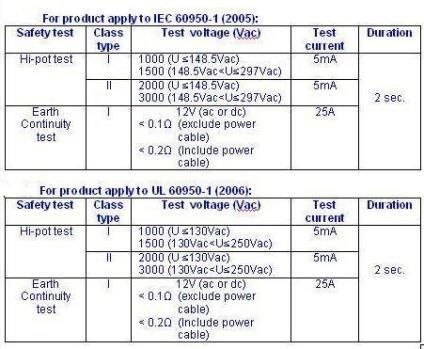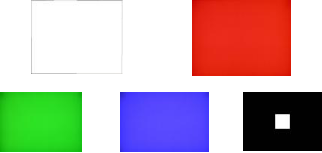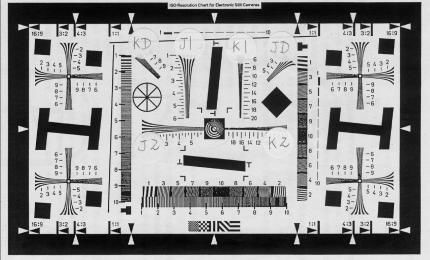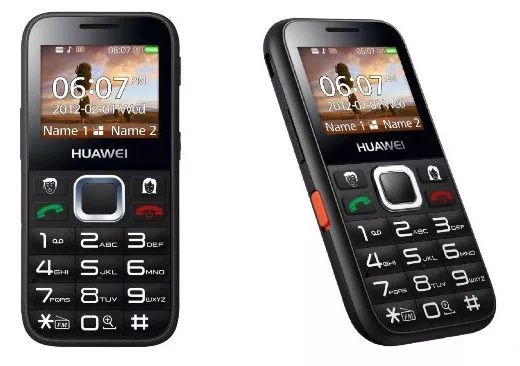Cov xov tooj ntawm tes yog cov khoom siv feem ntau siv hauv lub neej txhua hnub. Nrog rau txoj kev loj hlob ntawm ntau yam yooj yim apps, peb niaj hnub xav tau ntawm lub neej zoo li yuav inseparable ntawm lawv. Yog li yuav ua li cas thiaj li yuav tsum tau tshuaj xyuas cov khoom siv niaj hnub xws li lub xov tooj ntawm tes? Yuav kuaj GSM xov tooj ntawm tes, 3G xov tooj ntawm tes thiab xov tooj ntse li cas? Raws li cov khoom lag luam nrog ntau lub luag haujlwm, cov khoom kuaj xyuas dab tsi yuav tsum ua kom tiav?
1. Kev tshuaj xyuas tshwj xeeb (kev tshuaj xyuas tag nrho)
Kev npaj ua ntej kev soj ntsuam
Txiav txim siab qhov chaw teeb liab yuav tsum tau ua rau qhov kev sim no (xws li ntau yam WIFI teeb liab, thiab lwm yam)
Txiav txim siab cov ntaub ntawv lossis software xav tau rau kev sim (ntau hom duab, hom suab, hom ntaub ntawv, software tiv thaiv kab mob)
Txheeb xyuas cov khoom siv sab nraud uas xav tau rau kev sim (xws li lub tsheb luam yeeb lub teeb ntsaws, lub mloog pob ntseg, SIM card, U disk, nco daim npav, thiab lwm yam)
Txiav txim siab qhov voltage thiab zaus siv
Txiav txim siab lub qhov (socket) siv
Txiav txim siab seb cov khoom puas raug ntsuas thiab seb hnub tas sij hawm puas siv tau
Txiav txim seb tus naj npawb ntawm cov khoom siv xeem uas tuaj yeem muab tau
Txiav txim siab qhov chaw sim thiab cov cuab yeej siv rau kev xeem khiav
Nug lub Hoobkas los muab cov lus qhia tshwj xeeb rau lub vijtsam zaub thiab lub koob yees duab.
1) Qhov ntsuas hluav taws xob yuav tsum yog qhov ntsuas hluav taws xob thiab zaus
(1) Kev kuaj kev nyab xeeb
(2) Shock test
(3) Txheeb xyuas qhov software thiab kho vajtse version, lub teb chaws tsis raug, thiab hom lus
(4) Txhua lub pob thiab qhov cuam tshuam ntawm cov khoom siv kuaj
1) Cov qauv ntsuas kev nyab xeeb tuaj yeem raug xa mus rau
(1) IEC: International Standard (201106 tsab)
(2) UL: American Standard (201106 tsab)
2) Txheeb xyuas seb tus lej IMEI ntawm lub npov sab nrauv, lub thawv xim, thiab daim ntawv lo tshuab puas zoo ib yam..
3) Txheeb xyuas seb cov hlua khi ntawm lub thawv sab nrauv thiab lub thawv xim puas ruaj khov thiab tsis puas.
4) Ua ntej nruab daim npav SIM, SD daim npav, roj teeb thiab roj teeb npog koj tus kheej. Lub roj teeb thiab lub hau yuav tsum yooj yim rau nruab thiab tshem tawm yam tsis siv cov cuab yeej pab. Ua tib zoo saib seb qhov chaw tiv tauj ntawm SIM daim npav thiab SD daim npav puas yog xeb lossis pwm.
5) Xyuas tam sim ntawd thaum tig lub computer:
(1) Lub Logo
(2) Lub teb chaws qub
(3) Hom lus
(4) Lub sijhawm pib
(5) Software version
(6) Hardware version
(7) Cov ntsiab lus ntawm lub cim xeeb built-in (tsis muaj cov ntaub ntawv xeem dhau los lossis ploj lawm)
6) Txuas lub charger (AC fais fab adapter thiab tsheb adapter) rau kev them nyiaj.
7) Txuas lub wireless headset los yog Bluetooth headset thiab npaj rau kev xeem tom ntej
8) Nkag mus rau *#06# thiab xyuas seb tus lej IMEI tshwm rau ntawm lub vijtsam LCD puas yog tib yam li IMEI tus lej ntawm lub thawv xim thiab lub cev.
9) Kos lub khawm backlight thiab lub teeb transmittance
(1) Cov nyees khawm ntawm lub xov tooj ntawm tes yog tag nrho cov backlit, ua kom yooj yim rau kev khiav hauj lwm hmo ntuj. Thaum kuaj xyuas, ua tib zoo saib seb lub teeb pom kev zoo li cas thiab qhov ci txaus txaus. Thaum kuaj xyuas lub teeb pom kev tseem ceeb, yog tias ib puag ncig ib puag ncig kaj, koj tuaj yeem npog cov keyboard nrog koj txhais tes kom pom.
10) Ntsuam xyuas txhua lub pob ntawm lub tshuab kom pom tias nws muaj kev ua haujlwm, seb tus yuam sij puas yog jammed (jammed key), thiab seb puas muaj lub suab txawv txav. Ua tib zoo saib xyuas tus yuam sij navigation.
Thaum nkag mus rau hauv hom kev xeem, thaum lub sij hawm ntsuas cov keyboard, nias tus yuam sij sib raug, thiab tus yuam sij sib raug ntawm qhov screen yuav hloov xim.
11) Ua qhov kev sim hu xov tooj tiag tiag, ua tib zoo mloog lub suab nrov hom thiab kev vibration muaj nuj nqi, thiab paub meej tias qhov kev hu xov tooj zoo li qub thaum lub ntim tau teem rau qhov siab tshaj plaws.
a) Thaum siv tus hais lus built-in
b) Nyob rau hauv cov ntaub ntawv ntawm tes-dawb muaj nuj nqi xeem
c) Ntsuam xyuas cov haujlwm ntawm lub mloog pob ntseg thiab Bluetooth lub mloog pob ntseg los teb kev hu
(Qhov tseem ceeb yog muab rau kev siv cov lej luv luv rau kev sim. Yog tias tsis muaj daim npav luv luv hauv lub hoobkas, koj tuaj yeem hu rau 10086 lossis 112 tus lej tshwj xeeb rau kev sim, tab sis tsis txhob nco lub microphone kuaj)
12) Txheeb xyuas txhua lub vijtsam monochrome ntawm lub xov tooj ntawm tes zaub (dawb, liab, ntsuab, xiav, dub)
13) Muaj ob txoj hauv kev rau kev tshuaj xyuas batch ntawm cov zaub screen zoo
(1) Tshawb xyuas los ntawm kev sim software tsim ntawm lub tshuab
(2) Hla peb thawj xim monochrome tshuaj ntsuam xyuas
a. Saib xyuas txhua daim duab monochrome (dawb, liab, ntsuab, xiav, dub)
b.Cov kev soj ntsuam tseem ceeb nyob rau hauv monochrome zaub:
(a) Saib cov ntsiab lus ntawm lub vijtsam dub
(b) Pom qhov tsaus nti ntawm lub vijtsam dawb
(c) Txheeb xyuas seb nws puas yog qhov chaw ci lossis qhov tsaus ntuj ntawm lwm cov ntxaij vab tshaus
(d) Xim purity thiab uniformity tuaj yeem kuaj xyuas
(e) Tshawb xyuas lub teeb xau thiab qhov chaw Mura hauv qab lub vijtsam dub
14) Txheeb xyuas qhov kev txais tos ntawm lub xov tooj ntawm tes (saib seb tib lub xov tooj puas tuaj yeem tau txais tib lub teeb liab tuav ntawm tib qhov chaw)
15) Ua cov tshuaj tiv thaiv kov npo
(1) Feem ntau, thaum kuaj, koj tuaj yeem kov cov ntsiab lus nyob ib ncig ntawm lub vijtsam thiab ntawm lub vijtsam kom pom tias nws teb.
Raws li pom hauv cov khoom kuaj pom hauv qab no, tom qab nkag mus rau hauv hom kev sim, tom qab kov txhua qhov me me liab square, nws yuav tig xiav-ntsuab.
(2) Multi-touch technology (Multi-Touch)
Ntawd yog, ntau lub ntsiab lus tuaj yeem tswj tau ib txhij ntawm ib qho screen kov. Ntawd yog, lub vijtsam yuav tuaj yeem paub txog kev nias thiab kov ua los ntawm koj tsib ntiv tes tib lub sijhawm. Piv txwv li, koj tuaj yeem yooj yim zoom hauv thiab tawm ntawm cov duab nrog ob ntiv tes xwb.
(1) Txav lub lens kom saib xyuas qhov chaw nyob ib puag ncig, saib seb cov duab hauv qhov pom zoo li cas, tua ib yam khoom (xws li lub ntsej muag) ntawm qhov deb ntawm 3 meters, thiab saib seb nws puas tuaj yeem ua kom pom tseeb thiab seb daim duab puas yog ib txwm (tsis muaj xim, plooj, kab, lossis duab ntxoov ntxoo dub) thiab lwm yam.)
(2) Qee lub Hoobkas yuav siv qee daim npav xeem los ntsuas kev daws teeb meem thiab xim: xws li ISO12233 daim npav, Jiugong xim daim npav.
- ISO 12233 daim ntawv xeem daws teeb meem
b. Rau Jiugong cov duab xim, tsuas yog saib cov xim luam tawm ntawm lub koob yees duab, thiab tsis muaj qhov hloov pauv, khib nyiab, ripples thiab lwm yam tshwm sim tsis zoo.
(3) Lub koob yees duab flash muaj nuj nqi:
Tig lub koob yees duab lub luag haujlwm flash thiab saib seb cov duab thaij hauv qab lub flash puas zoo li qub.
Cov tshev tseem ceeb: seb lawv puas tau synchronized; seb puas muaj kev ntxuav hniav dawb ntau dhau.
17)Kev ntsuas kev ua yeeb yaj kiab
Sau cov neeg taug kev ncig thiab saib seb cov vis dis aus thiab lub suab ua si tom qab kaw tau du.
18) Cov ntaubntawv povthawj siv thiab playback muaj nuj nqi kuaj
19) Randomly ua si video thiab suab ntawm ib hom ntawv. Xyuas cov playback zoo ntawm cov duab thiab suab thaum lub ntim yog teem rau siab tshaj plaws.
20) Randomly xauj cov duab, ntawv, thiab e-phau ntawv hauv ib hom ntawv
21) SMS xa thiab txais kev xeem
22) Tshawb xyuas seb cov sensors built-in ua haujlwm zoo li cas
(1) Ambient Light Sensor
Thaum kuaj xyuas, npog lub qhov sab laug nrog koj txhais tes thiab lub vijtsam LCD yuav tsaus.
(2) Sib Nqus Sensor - nrug sensor
Thaum lub sijhawm tshuaj xyuas, koj tuaj yeem tso koj txhais tes los ze rau lub pob ntseg ntawm lub xov tooj ntawm tes thiab saib seb lub vijtsam LCD puas yuav raug kaw. Tom qab koj tshem nws tawm, lub vijtsam LCD yuav rov qab teeb dua.
(3) Kev taw qhia Sensor
Thaum kuaj xyuas, tom qab lub xov tooj tig, lub vijtsam duab tuaj yeem hloov pauv thiab hloov qhov sib piv, thiab cov ntawv nyeem lossis cov ntawv qhia kuj tuaj yeem tig tib lub sijhawm, ua kom yooj yim rau koj nyeem.
(4) Accelerometer, G-sensor
Dab tsi lub ntiajteb txawj nqus sensor ntsuas tau yog ib txoj kab ncaj nraim. Nws yog lub zog sensor.
(5) Electronic compass, tseem hu ua azimuth sensor (E-compass)
Koj tuaj yeem nruab ib lub compass software thaum kuaj xyuas, thiab tus pointer ntawm nws yuav hloov nrog cov kev taw qhia ntawm kev sib hloov.
Feem ntau, cov khoom siv hluav taws xob hluav taws xob (E-compass) thiab cov ntsuas ntsuas nrawm (G-sensor) tam sim no feem ntau ua ke hauv lub nti, thiab ob lub sensors no yuav tsum tau siv ua ke.
(6) Kub transducer
Feem ntau, koj tuaj yeem pom qhov ntsuas kub ntawm lub roj teeb hauv lub Hoobkas kuaj hom, uas qhia tau hais tias qhov ntsuas kub tau tsim nyob rau hauv.
(7) Gyroscope
Thaum tus neeg siv tig lub xov tooj, lub gyroscope tuaj yeem hnov qhov offset nyob rau hauv peb cov lus qhia ntawm X, Y, thiab Z thiab hloov nws mus rau hauv cov teeb liab digital, yog li tswj hwm kev ua si hauv xov tooj.
18) Ua 3G - Video Call video hu test: thaum lub teeb liab zoo, video thiab suab yuav tsum tsis txhob ncua.
24)Network cable kev sib txuas xeem
(1) GPRS Internet muaj nuj nqi xyuas
(2) Wi-Fi wireless network kev sib txuas kuaj, qhib lub vev xaib www.sgs.com thiab lees txais nws
(3) Kev ntsuas kev sib txuas ntawm Bluetooth yuav tsum nrhiav pom thiab txuas lub cuab yeej Bluetooth txuas.
25) Kev sim ua haujlwm ntawm USB interface, HDMI chaw nres nkoj, TF daim npav, thiab txhua qhov txuas txuas (ceeb toom: txhua qhov kev tawm tswv yim thiab cov khoom siv tawm ntawm lub cuab yeej yuav tsum tau soj ntsuam tag nrho)
26) Yog tias lub xov tooj ntawm tes muaj qhov chaw nres nkoj USB txuas nrog lub khoos phis tawj, phau ntawv txheeb xyuas kab mob yuav tsum tau ua ntawm txhua lub xov tooj ntawm tes (thov siv qhov tseeb version ntawm anti-virus software thiab tus kab mob database)
27) Kev lees paub ntawm cov cuab yeej siv lub peev xwm
28) Ua tiav FM / TV txais kev ua haujlwm kuaj. (Yog tias lub luag haujlwm hauv TV tsis tuaj yeem saib ntawm qhov chaw soj ntsuam lossis cov duab tsis meej thaum saib, koj yuav tsum rub tawm cov lus hais)
29) Ua tiav GPS satellite tshawb nrhiav (nws raug nquahu kom coj nws sab nraum zoov, thiab 4 lub satellite yuav tsum tau txais hauv lub sijhawm teev tseg)
30) Kaw lub vijtsam tshuaj xyuas
31) Rau kev tshuaj xyuas cov khoom siv (xws li stylus, rooj plaub, pluaj, thiab lwm yam), nws raug nquahu kom cov khoom siv ntawm txhua lub tshuab raug tshuaj xyuas ua ke nrog lub ntsiab chav tsev, thiab tsis pom zoo tshuaj xyuas cais.
ceeb toom:
1. Thaum lub sij hawm soj ntsuam, koj tuaj yeem siv lub Hoobkas kev kuaj tus kheej software los xyuas cov khoom saum toj no, tab sis xyuas kom meej tias txhua yam tuaj yeem kuaj tau. Cov ntsiab lus uas tsis raug kuaj los ntawm tus kheej-test software yuav tsum tau kuaj nyias.
2. Tom qab kev xeem tiav lawm, nco ntsoov ceeb toom rau cov neeg ua haujlwm hauv lub Hoobkas kom tshem tawm cov ntaub ntawv xeem hauv lub cuab yeej thiab rov qab kho lub Hoobkas teeb tsa.
3. Cov kev cai ntawm lub xov tooj ntawm tes yog nruj, yog li ua tib zoo saib xyuas thaum kuaj
1) Qhov chaw ntawm cov txheej txheem yuav tsum tsis txhob khawb, qias neeg lossis pleev xim tsis zoo.
2) Lub plhaub sab pem hauv ntej thiab nram qab ntawm lub xov tooj ntawm tes thiab lub vijtsam kov tau sib npaug sib npaug (< 0.15mm) thiab cov kauj ruam yog txawm tias (< 0.1mm).
3) Puas muaj ib qho uas ploj lawm, xoob los yog twisted screws ntawm lub nraub qaum?
4.Kev xeem tshwj xeeb (peb units)
Phau ntawv qhia, lub thawv xim, thiab spec muaj qhov ntsuas qhov ntsuas tau hais.
Hu rau ib tus npoj yaig thiab tshawb xyuas qhov kev hu xov tooj tiag tiag nrog rau ib leeg, saib xyuas seb puas muaj suab nrov, ntses bass thaj tsam, txawv txav sidetone thiab ncha.
Ntsuas qhov ua haujlwm tam sim no thiab standby tam sim no ntawm lub roj teeb built-in
Built-in cia disk muaj peev xwm
Thaum kuaj dub-thiab-dawb npo thiab xim-screen LCD, coj ntau yam qauv thiab tig rau ua ke los sib piv kom pom tias muaj xim sib txawv ntawm cov tshuab.
Kov npo calibration test
Lub koob yees duab thiab flash tua nrog autofocus ntawm 1 meter, 2 meters thiab 3 meters
Nco tseg: Yog tias cov ntsuas tau hais hauv phau ntawv qhia, lub thawv xim, thiab SPEC tsis tuaj yeem lees paub lossis sim rau ntawm qhov chaw, koj yuav tsum tau sau Cov Lus Qhia lossis cov lus piav qhia hauv tsab ntawv tshaj tawm.
Txij li qee qhov ntsuas hauv qhov spec (xws li xa hluav taws xob, rhiab heev, zaus offset, thiab lwm yam) xav tau cov cuab yeej tshaj lij thiab cov neeg ua haujlwm tshaj lij los kuaj, hauv kev tshuaj xyuas ib txwm, tshwj tsis yog rau cov kev cai tshwj xeeb los ntawm cov neeg siv khoom, cov neeg soj ntsuam feem ntau tsis tas yuav kuaj (qhov qhia tau tias tsis tau kuaj tsis tuaj yeem sau tau raws li kev lees paub lossis kuaj)
Ceeb toom:
(1) Thaum kuaj lub roj teeb, nws raug nquahu kom them lub cuab yeej sai li sai tau thaum nws tuaj txog ntawm lub hoobkas. Ua li no, lub roj teeb tuaj yeem them txog li 4 teev. Pib ua si suab thiab yees duab nyob rau yav tav su kom pom pes tsawg teev ntawm kev ua si tas li nws tuaj yeem ua tau.
(2) Ua tib zoo saib xyuas seb lub roj teeb muaj peev xwm ua tau raws li qhov tshwj xeeb thiab seb lub sijhawm tso tawm tiag tiag luv dhau.
(3) Ua tib zoo saib seb qhov ntawm cov khoom nyob ze ntawm lub roj teeb puas kub kub rau qhov kov. Yog pom tias kub, hais nws.
5.Kev kuaj pom tseeb(Quantity: ib)
1) Tshawb xyuas cov ntsiab lus thiab kev ua haujlwm ntawm phau ntawv (xyuas txhua lo lus thiab kab lus)
2) Seb lub Hoobkas teeb tsa ntawm lub tshuab puas raug.
3) Kev teeb tsa thiab siv lub xov tooj ntawm tes tus kheej software
4) Xim lub thawv, SPEC lossis BOM cov ntsiab lus pov thawj
5) Kev lees paub ntawm cov ntsaws ruaj ruaj thiab cov hlua hluav taws xob hauv cov teb chaws cuam tshuam
6) Feem ntau siv cov cim pom zoo ntawm cov roj teeb
7) Paub meej tias cov chaw tsim khoom thiab cov qauv ntawm lub vijtsam zaub
8) Kev ntsuas qhov loj me ntawm lub vijtsam thiab kev pom zoo kev daws teeb meem
9) Muaj peev xwm lees paub SD daim npav siab tshaj plaws
10) Ntsuam xyuas seb koj puas tuaj yeem xauj ib txwm thiab ua si cov ntaub ntawv, suab thiab video hauv ntau hom uas tau hais hauv phau ntawv.
11) Koj puas tuaj yeem hu xov tooj xwm ceev 911, 119, 110, thiab lwm yam hauv lub tebchaws uas tsis muaj daim npav lossis cov keyboard xauv?
12) Tom qab hloov cov ntsiab lus ntawm cov ntawv qhia zaub mov, rov nkag mus rau Default qhov kev sim (xyuas seb puas tau hloov cov lus, ci ntsa iab, thiab lwm yam. tuaj yeem rov qab mus rau qhov chaw Default)
13) Paub meej tias yuav tsum tau kos npe pom zoo rau lub teb chaws thiab cov khoom siv
14) Hauv WiFi, sim seb qhov kev sib txuas puas tuaj yeem ua kom raug raws li kev sib txawv encryption.
15) Cov zawv zawg npog thiab cov tshuab flip-cover ua 100 qhov kev xeem qhib thiab kaw nrawm txhua ob vib nas this.
16) Kev ntsuas kev ua haujlwm ntawm lub network xauv thiab daim npav xauv
17) Tsawg roj teeb tswb muaj nuj nqi
18) Australia thiab New Zealand kev sib txuas lus cov khoom yuav tsum tau ntawv pov thawj cim A-tick
19) Carton Drop Test (1 ces kaum, 3 sab thiab 6 sab) (Ua ntej xa me nyuam rov, koj yuav tsum paub meej nrog lub Hoobkas seb qhov kev sim no puas tau tso cai)
Tom qab qhov kev sim poob, yuav tsum tau them nyiaj mloog mus rau kev tshuaj xyuas sab hauv: Puas yog cov ncej txuas nrog lub rotating qhov tawg?
6. Internal check Internal check (ntau tus qauv: ib qho)
1) LCD npo
2) Roj teeb cim
3) CPU cim
4) Flash IC cim
5) Wi-Fi module cim
6) PCB kos npe
7) Kev tshuaj xyuas kev ua haujlwm
Sib piv cov qauv (yog tias muaj) los xyuas cov qauv sab hauv ntawm cov khoom thiab nws cov txheej txheem. Cov qauv khoom yuav tsum ua raws li cov qauv. Cov khoom yas yuav tsum tsis txhob puas, yaj, deformed, thiab lwm yam. Cov khoom hlau yuav tsum tsis txhob xeb, puas, thiab lwm yam.
Xyuas qhov chaw tswj kev txawj ntse
- 1. Tus tuav txoj haujlwm ua haujlwm
1) Npaj tus Assistant ua haujlwm ua ntej, xws li yuav ua li cas faib cov khoom kuaj xyuas kom raug kuaj xyuas, luam theej duab IMEI barcode ntawm cov khoom, xyuas seb cov barcodes ntawm lub thawv xim thiab cov thawv sab nrauv zoo ib yam, thiab lwm yam.
2) Qhia rau tus kws pab tswv yim txog cov ntsiab lus tseem ceeb ntawm kev tshuaj ntsuam xyuas thiab cov txheej txheem tshuaj xyuas kev ua haujlwm ib txwm muaj (piv txwv li, rau cov khoom siv hauv xov tooj ntawm tes, koj feem ntau tshawb xyuas tus lej IMEI, kos tus lej version, hu rau 112 lossis 10086 rau kev hu xov tooj, nkag mus rau kev xeem engineering hom rau ntau yam kev xeem, rov pib dua, thiab lwm yam), cia tus Assistant ua ntej paub txog cov khoom thiab cov txheej txheem tshuaj xyuas.
3) Tom qab paub meej tias tus Assistant paub txog cov khoom thiab pib qhov kev tshuaj ntsuam xyuas ntawm cov khoom, Tus tuav thawj zaug tshuaj xyuas cov txheej txheem tshuaj xyuas cov khoom siv hauv SPEC thiab sau cov ntsiab lus tseem ceeb uas yuav tsum tau tshuaj xyuas (xws li kev kuaj xyuas, IMEI tshuaj xyuas, kev pom zoo. ntawm txhua tus software thiab hardware version tus lej, hu xovtooj hu rau kev tshuaj xyuas, tshuaj xyuas hauv hom engineering, thiab lwm yam) yog sau rau ntawm ib daim ntawv kom ceeb toom thiab ceeb toom rau tus Assistant ua ib qho kev soj ntsuam kom tiav raws li cov lus qhia.
4) Cov neeg tuav pov hwm tshuaj xyuas thiab tshuaj xyuas qhov ua tiav SPEC thiab tag nrho cov ntaub ntawv, thiab sau cov chaw teeb meem
5) Cov neeg tuav pov hwm xyuas cov lus qhia khoom hauv lub thawv xim thiab teev cov chaw teeb meem
6) Tus tuav pib noj cov duab (yog tias cov khoom lag luam yog lub xov tooj ntawm tes, lub xov tooj ntawm tes thiab tawm lub logo, standby screen, ntawv qhia zaub mov interface, thiab cov duab sib cuam tshuam ntawm txhua tus lej yuav tsum tau muab coj los siv)
7) Tus tuav pib sau daim ntawv tshuaj ntsuam xyuas.
8) Tus tuav siv cov ntaub ntawv pov thawj los xyuas lub teeb thiab tsaus cov lej ntawm txhua qhov barcodes.
9) Cov neeg tuav pov hwm pib tshuaj xyuas cov khoom kom raug tshuaj xyuas.
10) 15 feeb ua ntej qhov kev tshuaj ntsuam yuav ua tiav, Lub Hwjchim nres qhov kev tshuaj ntsuam xyuas thiab ceeb toom rau lub Hoobkas lossis cov neeg siv khoom kom mus rau qhov chaw kuaj xyuas cov khoom tsis raug.
11) Tom qab kuaj xyuas cov khoom tsis raug, ua kom tiav thiab luam tawm daim ntawv tshaj tawm
1) Luam theej duab lossis sau tus lej IMEI lossis tus lej xov tooj ntawm cov khoom
2) Nug tus tuav txog qhov kev tshuaj ntsuam xyuas thiab cov ntsiab lus ntawm kev ua haujlwm, thiab pib tshuaj xyuas cov khoom
3) Thaum kuaj xyuas lub xov tooj ntawm tes, koj tuaj yeem tshawb xyuas nws hauv qab no txhawm rau txhim kho kev soj ntsuam ceev. Cov txheej txheem tshwj xeeb yog: cov khoom lag luam → qhib lub hau rov qab → txheeb xyuas cov hlau sib cuag ntawm txhua daim npav, daim ntawv cim npe, daim ntawv pov thawj daim ntawv pov thawj, txhua tus ntsia hlau, thiab cov tsos ntawm txhua qhov chaw hauv lub hau → Nruab SIM daim npav, TF daim npav, thiab roj teeb → kaw lub hau thiab qhib lub xov tooj → xyuas qhov zoo li thaum khau raj → xyuas haujlwm
(Cov kauj ruam no feem ntau yog vim nws siv sijhawm ntau los qhib lub cuab yeej thiab tshawb xyuas lub xov tooj ntawm tes. Tus neeg soj ntsuam tuaj yeem siv lub sijhawm tig ntawm lub cuab yeej thiab nkag mus rau hauv lub xov tooj ntawm tes los xyuas qhov pom).
4) Cov khoom tsis zoo uas pom yuav tsum tau sau nrog cov khoom tsis raug, thiab cov ncauj lus kom ntxaws txog qhov tsis zoo yuav tsum tau sau tseg, thiab tom qab ntawd muab tso rau hauv qhov chaw sib cais. Cov khoom tsis raug kuaj xyuas yuav tsum raug tiv thaiv, thiab lub Hoobkas tsis raug tso cai los tshuaj xyuas cov khoom puas yam tsis tau tso cai.
5) Tom qab kuaj xyuas cov khoom, tus neeg kuaj xyuas yuav tsum muab lawv rov qab rau hauv tib lub thawv xim, thiab ua tib zoo saib rau txoj kev tso kawm kom tsis txhob ua rau cov khoom puas tsuaj.
3. On-site tswj cov ntsiab lus
1) Yog tias cov khoom yuav tsum tau kuaj xyuas tsis raug xauv, cov khoom uas tau muab xauv yuav tsum tau sau npe thiab muab tso rau hauv qhov chaw
2) Kev tshuaj xyuas thiab cov khoom tsis raug tshuaj xyuas yuav tsum muab tso rau hauv cov chaw sib cais;
3) Cov khoom hauv cov thawv sib txawv yuav tsum muab tso rau nyias. Ua ntej muab lawv, koom tes nrog lub Hoobkas kom pom yuav ua li cas tswj lawv ntawm qhov chaw kom tsis txhob sib xyaw cov khoom.
4) Lub Hoobkas tsuas tuaj yeem pab nrog kev ntim khoom, thiab tsis tso cai los pab ntxig phaib (SIM phaib / SD phaib / TF phaib, thiab lwm yam) thiab nruab cov roj teeb.
Taw qhia rau qee yam khoom tsis raug
1) Kev teeb tsa yuam kev
2) Qhov screen tsis zoo
3) Muaj teeb meem nrog cov nyees khawm
4) Lub wireless network tseem poob qis offline
5) Lub built-in sensor tsis rhiab heev
6) Thaum lub sijhawm kho thiab hloov pauv ntawm cov qauv, kev hloov pauv ntawm cov cim hauv txhua tus qauv yog txawv txav.
7) Thaum ua haujlwm ntau yam haujlwm thaum hu, qhov tshwm sim txawv txav xws li kev sib tsoo, hu xov tooj cuam tshuam, thiab cov lus teb qeeb yuav tshwm sim.
8) Cov khoom yog overheated
9) Kev hu tsis raug
10) Lub roj teeb luv luv
11) Kev tshuaj xyuas tsis zoo ntawm cov khoom siv
12) Daim ntawv thov, luam tawm, thiab tshem tawm ntawm lub cim xeeb hauv zos thiab Micro SD daim npav yuav ua rau muaj qhov txawv txav xws li kev sib tsoo thiab cov lus teb qeeb.
13) Qhov sib txawv ntawm cov keyboard loj
14) Kev teeb tsa tsis zoo
15) Kev tua tsis zoo
16) Cov ntsia hlau tsis zoo
17) Tsis muaj tus yuam sij
Post lub sij hawm: Oct-30-2023